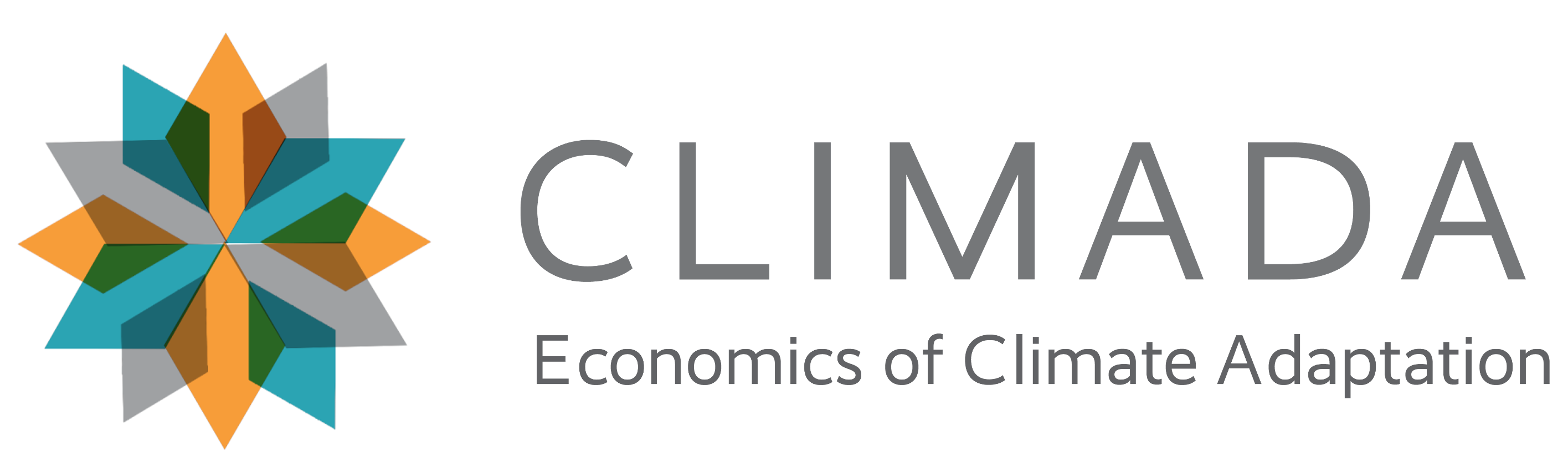River Flood from GloFAS River Discharge Data Module#
Main Module#
- class climada_petals.hazard.rf_glofas.river_flood_computation.RiverFloodCachePaths(discharge, return_period, return_period_regrid, return_period_regrid_protect)[source]#
Bases:
RiverFloodCachePathsContainer for storing paths to caches for
RiverFloodInundationDepending on the state of the corresponding
RiverFloodInundationinstance, files might be present or not. Please check this explicitly before accessing them.- discharge#
Path to the discharge data cache.
- Type:
pathlib.Path
- return_period#
Path to the return period data cache.
- Type:
pathlib.Path
- return_period_regrid#
Path to the regridded return period data cache.
- Type:
pathlib.Path
- return_period_regrid_protect#
Path to the regridded return period data cache, where the return period was restricted by the protection limits.
- Type:
pathlib.Path
- class climada_petals.hazard.rf_glofas.river_flood_computation.RiverFloodInundation(store_intermediates: bool = True, data_dir: Path | str = PosixPath('/home/docs/climada/data/river-flood-computation'), cache_dir: Path | str = PosixPath('/home/docs/climada/data/river-flood-computation/.cache'))[source]#
Bases:
objectClass for computing river flood inundations
- store_intermediates#
If intermediate results are stored in the respective
cache_paths- Type:
bool
- cache_paths#
Paths pointing to potential intermediate results stored in a cache directory.
- Type:
- flood_maps#
Flood inundation on lat/lon grid for specific return periods.
- Type:
xarray.DataArray
- gumbel_fits#
Gumbel parameters resulting from extreme value analysis of historical discharge data.
- Type:
xarray.Dataset
- flopros#
Spatially explicit information on flood protection levels.
- Type:
geopandas.GeoDataFrame
- regridder#
Storage for re-using the XESMF regridder in case the computation is repeated on the same grid. This reduces the runtime of subsequent computations.
- Type:
xesmf.Regridder
- __init__(store_intermediates: bool = True, data_dir: Path | str = PosixPath('/home/docs/climada/data/river-flood-computation'), cache_dir: Path | str = PosixPath('/home/docs/climada/data/river-flood-computation/.cache'))[source]#
Initialize the instance
- Parameters:
store_intermediates (bool, optional) – Whether the data of each computation step should be stored in the cache directory. This is recommended especially for larger data. Only set this to
Falseif the data operated on is very small (e.g., for a small country or region). Defaults toTrue.data_dir (Path or str, optional) – The directory where flood maps, Gumbel distribution parameters and the FLOPROS database are located. Defaults to
<climada>/data/river-flood-computation, where<climada>is the Climada data directory indicated bylocal_data : systemin theclimada.conf. This directory must exist.cache_dir (Path or str, optional) – The top-level cache directory where computation caches of this instance will be placed. Defaults to
<climada>/data/river-flood-computation/.cache(see above for configuration). This directory (and all its parents) will be created.
- clear_cache()[source]#
Clear the cache of this instance
This will delete the temporary cache directory and create a new one by calling
_create_tempdir().
- compute(discharge: DataArray | None = None, apply_protection: bool | str = 'both', resample_kws: Mapping[str, Any] | None = None, regrid_kws: Mapping[str, Any] | None = None)[source]#
Compute river flood inundation from downloaded river discharge
After downloading discharge data, this will execute the pipeline for computing river flood inundaton. This pipeline has the following steps:
Compute the equivalent return period, either with
return_period(), orreturn_period_resample().Regrid the return period data onto the grid of the flood hazard maps with
regrid().Optional: Apply the protection layer with
apply_protection().Compute the flood depth by interpolating flood hazard maps with
flood_depth().
Resampling, regridding, and the application of protection information are controlled via the parameters of this method.
- Parameters:
discharge (xr.DataArray or None (optional)) – The discharge data to compute flood depths for. If
None, the cached discharge will be used. Defaults toNone.apply_protection (bool or “both” (optional)) – If the stored protection layer should be considered when computing the flood depth. If
"both", this method will return a dataset with two flood depth arrays. Defaults toboth.resample_kws (Mapping (str, Any) or None (optional)) – Keyword arguments for
return_period_resample(). IfNone, this method will callreturn_period(). Otherwise, it will callreturn_period_resample()and pass this parameter as keyword arguments. Defaults toNone.regrid_kws (Mapping (str, Any) or None (optional)) – Keyword arguments for
regrid(). Defaults toNone.
- Returns:
Dataset containing the flood data with the same dimensions as the input discharge data. Depending on the choice of
apply_protection, this will contain one or two DataArrays.- Return type:
xr.Dataset
- Raises:
RuntimeError – If
dischargeisNone, but no discharge data is cached.
- download_forecast(countries: str | List[str], forecast_date: str | datetime64 | datetime | Timestamp, lead_time_days: int = 10, preprocess: Callable | None = None, **download_glofas_discharge_kwargs) DataArray[source]#
Download GloFAS discharge ensemble forecasts
If
store_intermediatesis true, the returned data is also stored incache_paths.- Parameters:
countries (str or list of str) – Names or codes of countries to download data for. The downloaded data will be a lat/lon grid covering all specified countries.
forecast_date – The date at which the forecast was issued. Can be defined any way that is compatible with
pandas.Timestamp, see https://pandas.pydata.org/docs/reference/api/pandas.Timestamp.htmllead_time_days (int, optional) – How many days of lead time to include in the downloaded forecast. Maximum is 30. Defaults to 10, in which case the 10 days following the
forecast_dateare included in the download.preprocess – Callable for preprocessing data while loading it. See https://docs.xarray.dev/en/stable/generated/xarray.open_mfdataset.html
download_glofas_discharge_kwargs – Additional arguments to
climada_petals.hazard.rf_glofas.transform_ops.download_glofas_discharge()
- Returns:
forecast – Downloaded forecast as DataArray after preprocessing
- Return type:
xr.DataArray
- download_reanalysis(countries: str | Iterable[str], year: int, preprocess: Callable | None = None, **download_glofas_discharge_kwargs)[source]#
Download GloFAS discharge historical data
If
store_intermediatesis true, the returned data is also stored incache_paths.- Parameters:
countries (str or list of str) – Names or codes of countries to download data for. The downloaded data will be a lat/lon grid covering all specified countries.
year (int) – The year to download data for.
preprocess – Callable for preprocessing data while loading it. See https://docs.xarray.dev/en/stable/generated/xarray.open_mfdataset.html
download_glofas_discharge_kwargs – Additional arguments to
climada_petals.hazard.rf_glofas.transform_ops.download_glofas_discharge()
- Returns:
reanalysis – Downloaded forecast as DataArray after preprocessing
- Return type:
xr.DataArray
- return_period(discharge: DataArray | None = None) DataArray[source]#
Compute the return period for a given discharge
If no discharge data is given as parameter, the discharge cache will be accessed.
If
store_intermediatesis true, the returned data is also stored incache_paths.- Parameters:
discharge (xr.DataArray, optional) – The discharge data to operate on. Defaults to
None, which indicates that data should be loaded from the cache- Returns:
r_period – Return period for each location of the input discharge.
- Return type:
xr.DataArray
- return_period_resample(num_bootstrap_samples: int, discharge: DataArray | None = None, fit_method: str = 'MM', num_workers: int = 1, memory_per_worker: str = '2G')[source]#
Compute the return period for a given discharge using bootstrap sampling.
For each input discharge value, this creates an ensemble of return periods by employing bootstrap sampling. The ensemble size is controlled with
num_bootstrap_samples.If
store_intermediatesis true, the returned data is also stored incache_paths.- Parameters:
num_bootstrap_samples (int) – Number of bootstrap samples to compute for each discharge value.
discharge (xr.DataArray, optional) – The discharge data to operate on. Defaults to
None, which indicates that data should be loaded from the cache.fit_method (str, optional) – Method for fitting data to bootstrapped samples.
"MM": Method of Moments"MLE": Maximum Likelihood Estimation
num_workers (int, optional) – Number of parallel processes to use when computing the samples.
memory_per_worker (str, optional) – Memory to allocate for each process.
- Returns:
r_period – Return period samples for each location of the input discharge.
- Return type:
xr.DataArray
- regrid(r_period: DataArray | None = None, method: str = 'bilinear', reuse_regridder: bool = False)[source]#
Regrid the return period data onto the flood hazard map grid.
This computes the regridding matrix for the given coordinates and then performs the actual regridding. The matrix is stored in
regridder. If another regridding is performed on the same grid (but possibly different data), the regridder can be reused to save time. To control that, setreuse_regridder=True.If
store_intermediatesis true, the returned data is also stored incache_paths.- Parameters:
r_period (xr.DataArray, optional) – The return period data to regrid. Defaults to
None, which indicates that data should be loaded from the cache.method (str, optional) – Interpolation method of the return period data. Defaults to
"bilinear". See https://xesmf.readthedocs.io/en/stable/notebooks/Compare_algorithms.htmlreuse_regridder (bool, optional) – Reuse the regridder stored if one is stored. Defaults to
False, which means that a new regridder is always built when calling this function. IfTrue, and no regridder is stored, it will be built nonetheless.
- Returns:
return_period_regrid – The regridded return period data.
- Return type:
xr.DataArray
- apply_protection(return_period_regrid: DataArray | None = None)[source]#
Limit the return period data by applying FLOPROS protection levels.
This sets each return period value where the local FLOPROS protection level is not exceeded to NaN and returns the result. Protection levels are read from
flopros.If
store_intermediatesis true, the returned data is also stored incache_paths.- Parameters:
return_period_regrid (xr.DataArray, optional) – The return period data to regrid. Defaults to
None, which indicates that data should be loaded from the cache.- Returns:
return_period_regrid_protect – The regridded return period where each value that does not reach the protection limit is set to NaN.
- Return type:
xr.DataArray
- flood_depth(return_period_regrid: DataArray | None = None)[source]#
Compute the flood depth from regridded return period data.
Interpolate the flood hazard maps stored in :py:attr`flood_maps` in the return period dimension at every location to compute the flood footprint.
Note
Even if
store_intermediatesis true, the returned data is not stored automatically! Useclimada_petals.hazard.rf_glofas.transform_ops.save_file()to store the data yourself.- Parameters:
return_period_regrid (xr.DataArray, optional) – The regridded return period data to use for computing the flood footprint. Defaults to
Nonewhich indicates that data should be loaded from the cache. IfRiverFloodCachePaths.return_period_regrid_protectexists, that data is used. Otherwise, the “unprotected” dataRiverFloodCachePaths.return_period_regridis loaded.- Returns:
inundation – The flood inundation at every location of the flood hazard maps grid.
- Return type:
xr.DataArray
Transformation Operations#
- climada_petals.hazard.rf_glofas.transform_ops.sel_lon_lat_slice(target: DataArray, source: DataArray) DataArray[source]#
Select a lon/lat slice from ‘target’ using coordinates of ‘source’
- climada_petals.hazard.rf_glofas.transform_ops.rp_comp(sample: ndarray, loc: ndarray, scale: ndarray, max_rp: float | None = inf)[source]#
Compute the return period from a right-handed Gumbel distribution
All parameters can be arrays, in which case numpy broadcasting rules apply.
The return period of a sample \(x\) from an extreme value distribution is defined as \((1 - \mathrm{cdf}(x))^{-1}\), where \(\mathrm{cdf}\) is the cumulative distribution function of said distribution.
- Parameters:
sample (array) – Samples for which to compute the return period
loc (array) – Loc parameter of the Gumbel distribution
scale (array) – Scale parameter of the distribution
max_rp (float, optional) – The maximum value of return periods. This avoids returning infinite values. Defaults to
np.inf(no maximum).
- Returns:
The return period(s) for the input parameters
- Return type:
np.ndarray
- climada_petals.hazard.rf_glofas.transform_ops.reindex(target: DataArray, source: DataArray, tolerance: float | None = None, fill_value: float = nan, assert_no_fill_value: bool = False) DataArray[source]#
Reindex target to source with nearest neighbor lookup
- Parameters:
target (xr.DataArray) – Array to be reindexed.
source (xr.DataArray) – Array whose coordinates are used for reindexing.
tolerance (float (optional)) – Maximum distance between coordinates. If it is superseded, the
fill_valueis inserted instead of the nearest neighbor value. Defaults to NaNfill_value (float (optional)) – The fill value to use if coordinates are changed by a distance of more than
tolerance.assert_no_fill_value (bool (optional)) – Throw an error if fill values are found in the data after reindexing. This will also throw an error if the fill value is present in the
targetbefore reindexing (because the check afterwards would else not make sense)
- Returns:
target – Target reindexed like ‘source’ with nearest neighbor lookup for the data.
- Return type:
xr.DataArray
- Raises:
ValueError – If tolerance is exceeded when reindexing, in case
assert_no_fill_valueisTrue.ValueError – If
targetalready contains thefill_valuebefore reindexing, in caseassert_no_fill_valueisTrue.
- climada_petals.hazard.rf_glofas.transform_ops.merge_flood_maps(flood_maps: Mapping[str, DataArray]) DataArray[source]#
Merge the flood maps GeoTIFFs into one NetCDF file
Adds a “zero” flood map (all zeros)
- Parameters:
flood_maps (dict(str, xarray.DataArray)) – The mapping of GeoTIFF file paths to respective DataArray. Each flood map is identified through the folder containing it. The folders are expected to follow the naming scheme
floodMapGL_rpXXXy, whereXXXindicates the return period of the respective map.
- climada_petals.hazard.rf_glofas.transform_ops.fit_gumbel_r(input_data: DataArray, time_dim: str = 'year', fit_method: str = 'MM', min_samples: int = 2)[source]#
Fit a right-handed Gumbel distribution to the data
- Parameters:
input_data (xr.DataArray) – The input time series to compute the distributions for. It must contain the dimension specified as
time_dim.time_dim (str) – The dimension indicating time. Defaults to
year.fit_method (str) – The method used for computing the distribution. Either
MLE(Maximum Likelihood Estimation) orMM(Method of Moments).min_samples (int) – The number of finite samples along the time dimension required for a successful fit. If there are fewer samples, the fit result will be NaN.
- Returns:
A dataset on the same grid as the input data with variables
loc: The loc parameter of the fitted distribution (mode)scale: The scale parameter of the fitted distributionsamples: The number of samples used to fit the distribution at this coordinate
- Return type:
xr.Dataset
- climada_petals.hazard.rf_glofas.transform_ops.download_glofas_discharge(product: str, date_from: str, date_to: str | None, num_proc: int = 1, download_path: str | Path = PosixPath('/home/docs/climada/data/cds-download'), countries: List[str] | str | None = None, preprocess: Callable | None = None, open_mfdataset_kw: Mapping[str, Any] | None = None, **request_kwargs) DataArray[source]#
Download the GloFAS data and return the resulting dataset
Several parameters are passed directly to
climada_petals.hazard.rf_glofas.cds_glofas_downloader.glofas_request(). See this functions documentation for further information.- Parameters:
product (str) – The string identifier of the product to download. See
climada_petals.hazard.rf_glofas.cds_glofas_downloader.glofas_request()for supported products.date_from (str) – Earliest date to download. Specification depends on the
productchosen.date_to (str or None) – Latest date to download. If
None, only download thedate_from. Specification depends on theproductchosen.num_proc (int) – Number of parallel processes to use for downloading. Defaults to 1.
download_path (str or pathlib.Path) – Directory to store the downloaded data. The directory (and all required parent directories!) will be created if it does not yet exist. Defaults to
~/climada/data/glofas-discharge/.countries (str or list of str, optional) – Countries to download data for. Uses the maximum extension of all countries for selecting the latitude/longitude range of data to download.
preprocess (str, optional) – String expression for preprocessing the data before merging it into one dataset. Must be valid Python code. The downloaded data is passed as variable
x.open_mfdataset_kw (dict, optional) – Optional keyword arguments for the
xarray.open_mfdatasetfunction.request_kwargs – Keyword arguments for the Copernicus data store request.
- climada_petals.hazard.rf_glofas.transform_ops.max_from_isel(array: DataArray, dim: str, selections: List[Iterable | slice]) DataArray[source]#
Compute the maximum over several selections of an array dimension
- climada_petals.hazard.rf_glofas.transform_ops.return_period(discharge: DataArray, gev_loc: DataArray, gev_scale: DataArray, max_return_period: float = 10000.0) DataArray[source]#
Compute the return period for a discharge from a Gumbel EV distribution fit
Coordinates of the three datasets must match up to a tolerance of 1e-3 degrees. If they do not, an error is thrown.
- Parameters:
discharge (xr.DataArray) – The discharge values to compute the return period for
gev_loc (xr.DataArray) – The loc parameters for the Gumbel EV distribution
gev_scale (xr.DataArray) – The scale parameters for the Gumbel EV distribution
- Returns:
The equivalent return periods for the input discharge and Gumbel EV istributions
- Return type:
xr.DataArray
See also
climada_petals.hazard.rf_glofas.transform_ops.rp(),climada_petals.hazard.rf_glofas.transform_ops.return_period_resample()
- climada_petals.hazard.rf_glofas.transform_ops.return_period_resample(discharge: DataArray, gev_loc: DataArray, gev_scale: DataArray, gev_samples: DataArray, bootstrap_samples: int, max_return_period: float = 10000.0, fit_method: str = 'MLE') DataArray[source]#
Compute resampled return periods for a discharge from a Gumbel EV distribution fit
This function uses bootstrap resampling to incorporate the uncertainty in the EV distribution fit. Bootstrap resampling takes the fitted distribution, draws N samples from it (where N is the number of samples originally used to fit the distribution), and fits a new distribution onto these samples. This “bootstrapped” distribution is then used to compute the return period. Repeating this process yields an ensemble of distributions that captures the uncertainty in the original distribution fit.
Coordinates of the three datasets must match up to a tolerance of 1e-3 degrees. If they do not, an error is thrown.
- Parameters:
discharge (xr.DataArray) – The discharge values to compute the return period for
gev_loc (xr.DataArray) – The loc parameters for the Gumbel EV distribution
gev_scale (xr.DataArray) – The scale parameters for the Gumbel EV distribution
gev_samples (xr.DataArray) – The samples used to fit the Gumbel EV distribution at every point
bootstrap_samples (int) – The number of bootstrap samples to compute. Increasing this will improve the representation of uncertainty, but strongly increase computational costs later on.
fit_method (str) – Method for fitting the Gumbel EV during resampling. Available methods are the Method of Moments
MMor the Maximum Likelihood EstimationMLE(default).
- Returns:
The equivalent return periods for the input discharge and Gumbel EV distributions. The data array will have an additional dimension
sample, representing the bootstrap samples for every point.- Return type:
xr.DataArray
See also
climada_petals.hazard.rf_glofas.transform_ops.rp(),climada_petals.hazard.rf_glofas.transform_ops.return_period()
- climada_petals.hazard.rf_glofas.transform_ops.interpolate_space(return_period: DataArray, flood_maps: DataArray, method: str = 'linear') DataArray[source]#
Interpolate the return period in space onto the flood maps grid
- climada_petals.hazard.rf_glofas.transform_ops.regrid(return_period: DataArray, flood_maps: DataArray, method: str = 'bilinear', regridder: xesmf.Regridder | None = None, return_regridder: bool = False) DataArray | Tuple[DataArray, xesmf.Regridder][source]#
Regrid the return period onto the flood maps grid
- climada_petals.hazard.rf_glofas.transform_ops.apply_flopros(flopros_data: GeoDataFrame, return_period: DataArray | Dataset, layer: str = 'MerL_Riv') DataArray | Dataset[source]#
Restrict the given return periods using FLOPROS data
The FLOPROS database describes the regional protection to river flooding based on a return period. Users can choose from different database layers. For each coordinate in
return_period, the value from the respective FLOPROS database layer is selected. Anyreturn_periodlower than or equal to the FLOPROS protection value is discarded and set toNaN.- Parameters:
flopros_data (PassthroughContainer) – The FLOPROS data bundled into a dantro.containers.PassthroughContainer
return_period (xr.DataArray or xr.Dataset) – The return periods to be restricted by the FLOPROS data
layer (str) – The FLOPROS database layer to evaluate
- Returns:
The
return_perioddata with all values below the local FLOPROS protection threshold set toNaN.- Return type:
xr.DataArray or xr.Dataset
- climada_petals.hazard.rf_glofas.transform_ops.flood_depth(return_period: Dataset | DataArray, flood_maps: DataArray) Dataset | DataArray[source]#
Compute the flood depth from a return period and flood maps.
At each lat/lon coordinate, take the return period(s) and use them to interpolate the flood maps at this position in the return period dimension. Take the interpolated values and return them as flood hazard footprints. Works with arbitrarily high dimensions in the
return_periodarray. Interpolation is linear.- Parameters:
return_period (xr.DataArray or xr.Dataset) – The return periods for which to compute the flood depth. If this is a dataset, the function will compute the flood depth for each variable.
flood_maps (xr.DataArray) – Maps that indicate flood depth at latitude/longitude/return period coordinates.
- Returns:
The flood depths for the given return periods.
- Return type:
xr.DataArray or xr.Dataset
- climada_petals.hazard.rf_glofas.transform_ops.save_file(data: Dataset | DataArray, output_path: Path | str, encoding: Mapping[str, Any] | None = None, engine: str | None = 'netcdf4', **encoding_defaults)[source]#
Save xarray data as a file with default compression
Calls
data.to_netcdf. See https://docs.xarray.dev/en/stable/generated/xarray.Dataset.to_netcdf.html for the documentation of the underlying method.- Parameters:
data (xr.Dataset or xr.Dataarray) – The data to be stored in the file
output_path (pathlib.Path or str) – The file path to store the data into. If it does not contain a suffix,
.ncis automatically appended. The enclosing folder must already exist.encoding (dict (optional)) – Encoding settings for every data variable. Will update the default settings.
engine (str (optional)) – The engine used for writing the file. Defaults to
"netcdf4".encoding_defaults – Encoding settings shared by all data variables. This will update the default encoding settings, which are
dict(dtype="float32", zlib=False, complevel=4).
Helper Functions#
These are the functions exposed by the module.
- climada_petals.hazard.rf_glofas.rf_glofas.dask_client(n_workers, threads_per_worker, memory_limit, *args, **kwargs)[source]#
Create a context with a
dask.distributed.Client.This is a lightweight wrapper and intended to expose only the most important parameters to end users.
- Parameters:
n_workers (int) – Number of parallel processes to launch.
threads_per_worker (int) – Compute threads launched by each worker.
memory_limit (str) – Memory limit for each process. Example: 4 GB can be expressed as
4000Mor4G.args, kwargs – Additional (keyword) arguments passed to the
dask.distributed.Clientconstructor.
Example
>>> with dask_client(n_workers=2, threads_per_worker=2, memory_limit="4G"): ... xr.open_dataset("data.nc", chunks="auto").median()
- climada_petals.hazard.rf_glofas.rf_glofas.hazard_series_from_dataset(data: Dataset, intensity: str, event_dim: str) Series | Hazard[source]#
Create a series of Hazard objects from a multi-dimensional dataset
The input flood data is usually multi-dimensional. For example, you might have downloaded ensemble data over an extended period of time. Therefore, this function returns a
pandas.Series. Each entry of the series is aHazardobject whose events have the same coordinates in this multi-dimensional space except the one given byevent_dim. For example, if your data space has the dimensionstime,lead_timeandnumber, and you chooseevent_dim="number", then the index of the series will be aMultiIndexfromtimeandlead_time, and a single hazard object will contain all events along thenumberaxis for a given MultiIndex.- Parameters:
data (xarray.Dataset) – Data to load a hazard series from.
intensity (str) – Name of the dataset variable to read as hazard intensity.
event_dim (str) – Name of the dimension to be used as event dimension in the hazards. All other dimension names except the dimensions for longitude and latitude will make up the hierarchy of the
MultiIndexof the resulting series.
- Returns:
Series of
Hazardobjects with events alongevent_dimand with aMultiIndexof the remaining dimensions.- Return type:
pandas.Series
Tip
This function must transpose the underlying data in the dataset to convenietly build
Hazardobjects. To ensure that this is an efficient operation, avoid plugging the return value ofcompute()directly into this function, especially for large data. Instead, save the data first usingsave_file(), then re-open the data with xarray and call this function on it.Examples
Execute the default pipeline and retrieve the Hazard series
>>> import xarray as xr >>> dset = xr.open_dataset("flood.nc") >>> sorted(list(dset.dims.keys())) ["date", "latitude", "longitude", "number", "sample"]
>>> from climada_petals.hazard.rf_glofas import hazard_series_from_dataset >>> with xr.open_dataset("flood.nc") as dset: >>> hazard_series_from_dataset(dset, "flood_depth_flopros", "number") date sample 2022-08-10 0 <climada.hazard.base.Hazard ... 1 <climada.hazard.base.Hazard ... 2022-08-11 0 <climada.hazard.base.Hazard ... 1 <climada.hazard.base.Hazard ... Length: 4, dtype: object
- climada_petals.hazard.rf_glofas.setup.download_flopros_database(output_dir: str | Path = PosixPath('/home/docs/climada/data/river-flood-computation'))[source]#
Download the FLOPROS database and place it into the output directory.
Download the supplementary material of P. Scussolini et al.: “FLOPROS: an evolving global database of flood protection standards”, extract the zipfile, and retrieve the shapefile within. Discard the temporary data afterwards.
- climada_petals.hazard.rf_glofas.setup.download_flood_hazard_maps(output_dir: str | Path)[source]#
Download the JRC flood hazard maps and unzip them
This stores the downloaded zip files as temporary files which are discarded after unzipping.
- climada_petals.hazard.rf_glofas.setup.setup_flood_hazard_maps(flood_maps_dir: Path, output_dir=PosixPath('/home/docs/climada/data/river-flood-computation'))[source]#
Download the flood hazard maps and merge them into a single NetCDF file
Maps will be downloaded into
flood_maps_dirif it does not exist. Then, the single maps are re-written as NetCDF files, if these do not exist. Finally, all maps are merged into a single dataset and written to theoutput_dir. Because NetCDF files are more flexibly read and written, this procedure is more efficient that directly merging the GeoTIFF files into a single dataset.- Parameters:
flood_maps_dir (Path) – Storage directory of the flood maps as GeoTIFF files. Will be created if it does not exist, in which case the files are automatically downloaded.
output_dir (Path) – Directory to store the flood maps dataset.
- climada_petals.hazard.rf_glofas.setup.setup_gumbel_fit(output_dir=PosixPath('/home/docs/climada/data/river-flood-computation'), num_downloads: int = 1, parallel: bool = False)[source]#
Download historical discharge data and compute the Gumbel distribution fits.
Data is downloaded from the Copernicus Climate Data Store (CDS).
- Parameters:
output_dir – The directory to place the resulting file
num_downloads (int) – Number of parallel downloads from the CDS. Defaults to 1.
parallel (bool) – Whether to preprocess data in parallel. Defaults to
False.
- climada_petals.hazard.rf_glofas.setup.download_gumbel_fit(output_dir=PosixPath('/home/docs/climada/data/river-flood-computation'))[source]#
Download the pre-computed Gumbel parameters from the ETH research collection.
Download dataset of https://doi.org/10.3929/ethz-b-000641667
- climada_petals.hazard.rf_glofas.setup.setup_all(output_dir: str | Path = PosixPath('/home/docs/climada/data/river-flood-computation'))[source]#
Set up the data for river flood computations.
This performs two tasks:
Downloading the JRC river flood hazard maps and merging them into a single NetCDF dataset.
Downloading the FLOPROS flood protection database.
Downloading the Gumbel distribution parameters fitted to GloFAS river discharge reanalysis data from 1979 to 2015.
- Parameters:
output_dir (Path or str, optional) – The directory to store the datasets into.
CDS Glofas Downloader#
- climada_petals.hazard.rf_glofas.cds_glofas_downloader.glofas_request(product: str, date_from: str, date_to: str | None, output_dir: Path | str, num_proc: int = 1, use_cache: bool = True, request_kw: Mapping[str, str] | None = None, client_kw: Mapping[str, Any] | None = None) List[Path][source]#
Request download of GloFAS data products from the Copernicus Data Store (CDS)
Uses the Copernicus Data Store API (cdsapi) Python module. The interpretation of the
dateparameters and the grouping of the downloaded data depends on the type ofproductrequested.Available
products:historical: Historical reanalysis discharge data.date_fromanddate_toare interpreted as integer years. Data for each year is placed into a single file.forecast: Forecast discharge data.date_fromanddate_toare interpreted as ISO date format strings. Data for each day is placed into a single file.
Notes
Downloading data from the CDS requires authentication via a user key which is granted to each user upon registration. Do the following before calling this function:
Create an account at the Copernicus Data Store website: https://cds.climate.copernicus.eu/
Follow the instructions to install the CDS API key: https://cds.climate.copernicus.eu/api-how-to#install-the-cds-api-key
- Parameters:
product (str) – The indentifier for the CMS product to download. See below for available options.
date_from (str) – First date to download data for. Interpretation varies based on
product.date_to (str or None) – Last date to download data for. Interpretation varies based on
product. IfNone, or the same date asdate_from, only download data fordate_fromoutput_dir (Path) – Output directory for the downloaded data
num_proc (int) – Number of processes used for parallel requests
use_cache (bool (optional)) – Skip downloading if the target file exists and the accompanying request file contains the same request
request_kw (dict(str: str)) – Dictionary to update the default request for the given product
client_kw (dict (optional)) – Dictionary with keyword arguments for the
cdsapi.Clientused for downloading
- Returns:
Paths of the downloaded files
- Return type:
list of Path
The default configuration for each product will be updated with the request_kw from climada_petals.hazard.rf_glofas.cds_glofas_downloader.glofas_request():
- climada_petals.hazard.rf_glofas.cds_glofas_downloader.DEFAULT_REQUESTS = {'forecast': {'day': '01', 'format': 'grib', 'hydrological_model': 'lisflood', 'leadtime_hour': ['24', '48', '72', '96', '120', '144', '168', '192', '216', '240', '264', '288', '312', '336', '360', '384', '408', '432', '456', '480', '504', '528', '552', '576', '600', '624', '648', '672', '696', '720'], 'month': '08', 'product_type': 'ensemble_perturbed_forecasts', 'system_version': 'version_3_1', 'variable': 'river_discharge_in_the_last_24_hours', 'year': '2022'}, 'historical': {'format': 'grib', 'hday': ['01', '02', '03', '04', '05', '06', '07', '08', '09', '10', '11', '12', '13', '14', '15', '16', '17', '18', '19', '20', '21', '22', '23', '24', '25', '26', '27', '28', '29', '30', '31'], 'hmonth': ['january', 'february', 'march', 'april', 'may', 'june', 'july', 'august', 'september', 'october', 'november', 'december'], 'hydrological_model': 'lisflood', 'hyear': '1979', 'product_type': 'consolidated', 'system_version': 'version_3_1', 'variable': 'river_discharge_in_the_last_24_hours'}}#
Default request keyword arguments to be updated by the user requests